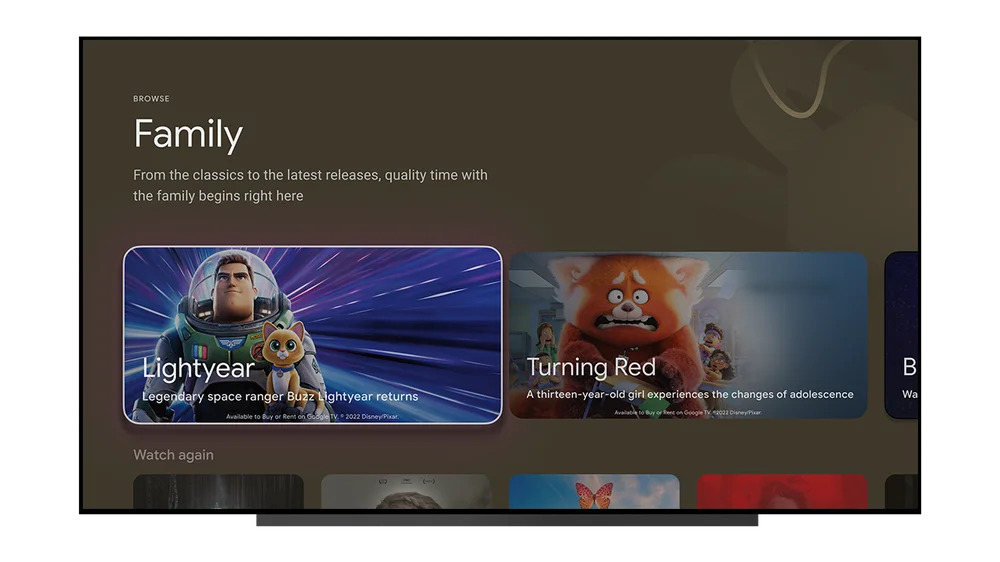Google TV is a significant upgrade over the company’s Android TV operating system, but there is still plenty of room for improvement. On Thursday, some of those improvements began rolling out, including changes to the navigation system and new content pages to help you sort through and access your favorite shows and movies more easily.
Google TV’s new content pages
One of the biggest issues with the Google TV platform is how crowded it is. In order to limit the number of options to choose from on the home screen, Google is consolidating several of those options into four content pages. You can find those content pages right below the apps row, and they could help to get you to the content you’re searching for quicker.
Here are the four content pages and what you can find on each one, according to Google:
- Family: From classics to new releases, the Family page is the new destination for family-friendly entertainment. With content ratings of PG or lower, it’s easy to find something the whole family can watch together. And not to worry: When your kids have their own TV time, they can still access their kids profile for all their favorites.
- Español: The Español page is the new home for the best Spanish-language entertainment, including movies and shows, telenovelas, and live TV. You can also access popular Spanish-language apps like Pantaya and FlixLatino, plus a library of dubbed and subbed movies and shows. So whether you’re a native Spanish speaker, live in a bilingual household or are someone who enjoys spanish-language content, we’re making it even easier to watch the entertainment you love.
- Movies: The Movies page lets you explore thousands of movies by title, genre or topic, all on one convenient page. You’ll also get personalized recommendations for movies you might like, along with new releases and top trending flicks.
- Shows: From “The White Lotus” to “Yellowstone,” binging your favorite show has never been easier. Visit the Shows page to get new releases from all your subscriptions in one place, see popular shows, and explore personalized topics. And when one show is over, you’ll get recommendations for other shows you might enjoy next.
Google also made it easier to navigate the platform. Once you update your Chromecast or smart TV, you will notice that the profile switcher has moved to the top-left corner of the screen. Search has moved to the right side, and there’s also a new quick settings button.
Google says that all of these improvements will be available on Chromecast with Google TV and other Google TV devices, including Hisense, Philips, Sony and TCL.